Resolving the “wrong network” error
This story has originally appeared on https://medium.com/@typhoonnetwork/resolving-the-wrong-network-error-f47eafb768ee

A common issue we get asked about on our telegram, is the site is displaying “wrong network” where the connect button should be.
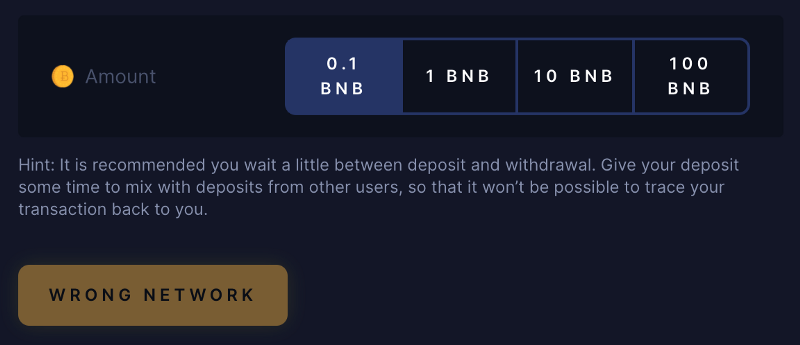
To resolve this, you’ll need to change your crypto wallet extension to use the Binance Smart Chain Network. Currently, we only support Metamask and the Binance Chain Wallet.
To select the correct network, click on the dropdown at the top of either wallet, and select “Binance Smart Chain Network”.
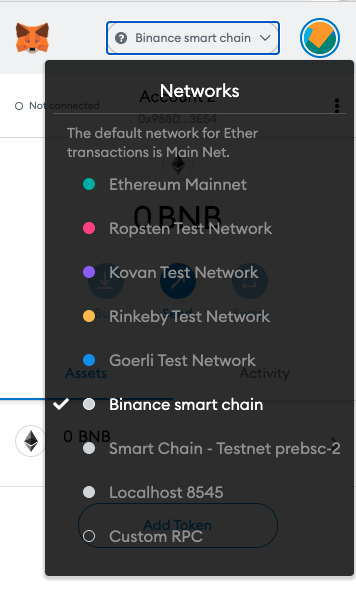
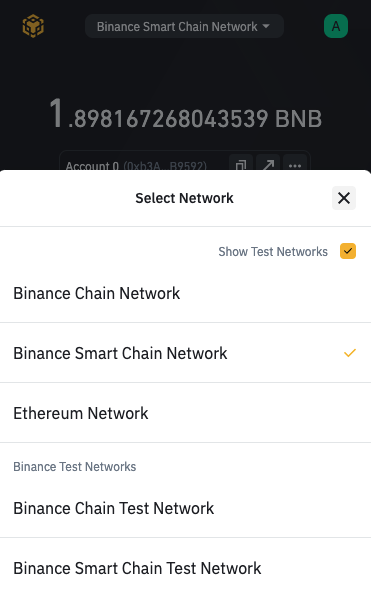
My wallet doesn’t Binance Smart chain Network!
Binance Chain Wallet, will come with Binance Smart Chain Network already preconfigured.
For Metamask users, you may need to configure the network manually. Binance has written a nice article on how to do that here.